Accurate drawings
Stay on top of all as-builts with a full set of markup tools, including photos, video, and notes.
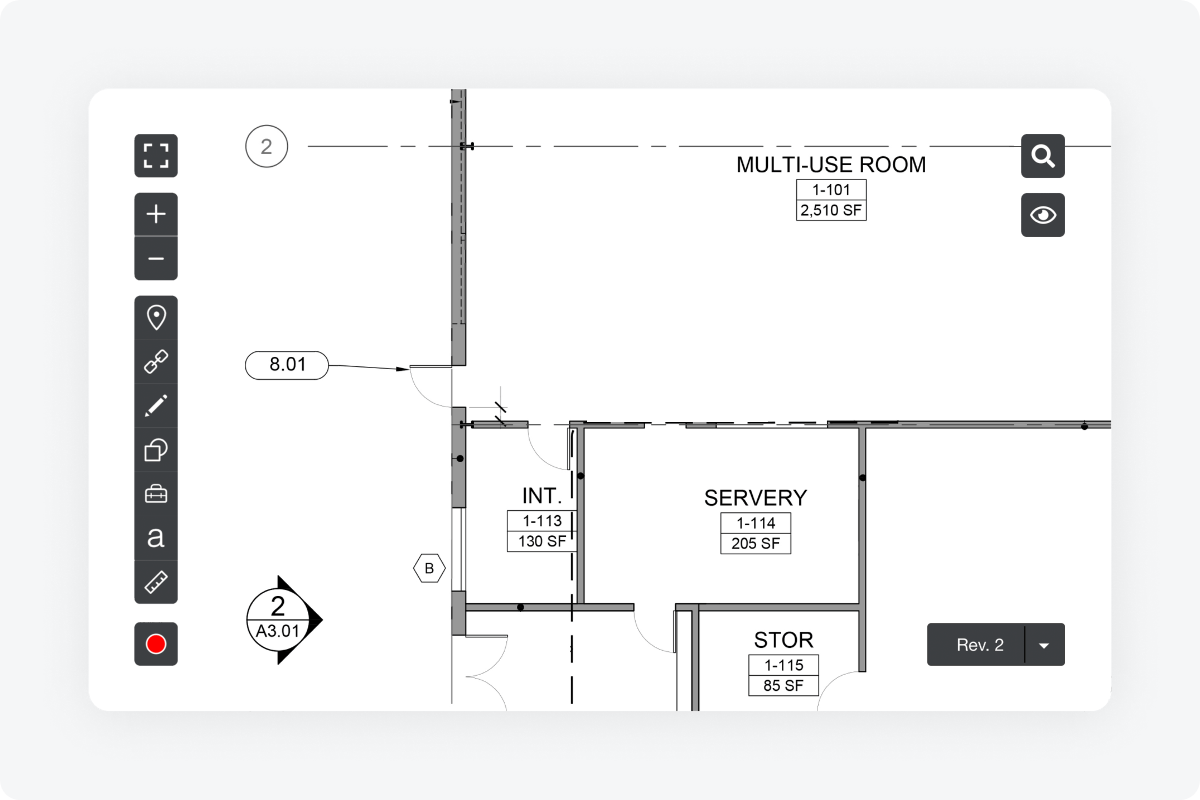
Stay on top of all as-builts with a full set of markup tools, including photos, video, and notes.
Export exactly what was built so the operations and maintenance teams always know what was built.
Reduce risk with a detailed record of exactly what work got done, including transparency into who did what.
Create as-built drawings
Our blueprint app lets you redline drawings while out in the field along with any other markups that come to mind. Our markup tools include freeform lines, highlighters, clouds, arrows, and text comments, all in a variety of colors.
Our construction app also lets you attach files and progress photos directly on construction drawings so your team can easily see every bit of information. Managing your as-built documentation is at the core of our construction management software.

"What I like about Fieldwire is that I can maintain a conformed set of drawings for the entire project, mark them up in the field as electronic as-builts, and then when the drawings change, I can upload new drawings and the markups carry over."
Automate sheet versioning
It’s critical to keep your drawings up-to-date as you insert new versions. Our construction app automatically transfers all of your Fieldwire tasks and markups to the newest sheet you upload so that your as-built drawings are always accurate.
When you upload new versions of your plans, our blueprint software reads the sheet names and descriptions and uses them to insert the new sheets automatically. Additionally, we give you the tools to keep a version control log. For example, you can add version notes and comments to any addendum you upload to maintain an accurate history for when you export your as-built drawing set.

"It was advantageous for us to use Fieldwire to track changes along the way. That way, it wasn't such a daunting task at the end of the project to assemble and review, and ensure that our as-builts were complete and up to date."
Share drawing sets
Keep your team supplied with the latest data by managing your as built drawings within Fieldwire. Everyone added to your project can view or contribute to the as built drawing set.
We streamline both the collection and the sharing of project data, so exporting your construction drawings with Fieldwire is as simple as clicking a button. You can export your as-builts as a PDF and send them to anyone, even if they don't use Fieldwire.
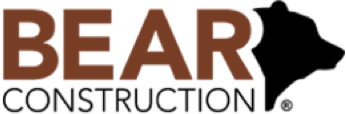
"I can also export drawings as PDFs to subs and clients. My assistant project manager and my field crew are also on the app with me, so I can get confirmation on everything directly from them via Fieldwire.”
Export layered PDFs
When you export your plans set as PDFs, each markup is maintained as a layer in your new as-built PDF file. This means that when you open it up in Adobe or Bluebeam, you can resize, move, or edit your drawings as you see fit. You also get to see when — and by who — each markup was created.
Exporting record drawings with all as built information upon the completion of your project is a major strength of our construction app, as it creates a living archive of all your redline drawings within layered PDFs. This includes manual hyperlinks, files, and photo attachments. Never scramble at the end of a project to assemble your archive again!
Helping the largest construction companies in the world more easily manage their jobsites














