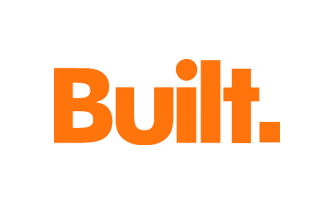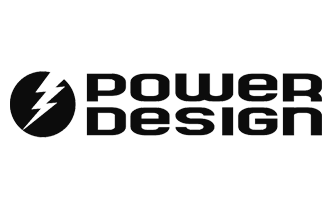Using Fieldwire to Support Last Planner System
Within the construction industry, many professionals have turned their attention toward the Last Planner® System (LPS). Its popularity has been steadily increasing, as indicated by all of the whiteboards covered with sticky notes popping up in on-site trailers. Firms can manage schedules more efficiently than ever before with the aid of modern systems, so that when the time comes to break ground, no one has to worry about inaccuracies or holdups.

If you are a newcomer to LPS and want to read up a bit more on the topic, the Lean Construction Institute has made some useful documentation available to you. But for a more hands-on dive into the principles of LPS, you might also try picking up Fieldwire. With a proven track record of streamlining project management, Fieldwire has become a staple of numerous construction jobs to support the implementation of the Last Planner® System. Here’s how:
1) Use Fieldwire’s calendar interface on web to plan the next month of work. Foremen and superintendents - the last planners on the job - can utilize Fieldwire during weekly work planning sessions to outline commitments in the coming weeks. Each company can use the app to organize tasks ahead of meetings, so that during meetings they can easily filter those tasks based on company, category, or date. Everyone can collaborate on planning and make any adjustments without hassle using Fieldwire’s drag and drop interface. Some will display Fieldwire on large touchscreen televisions, which allows last planners to easily move tasks around the calendar with their fingers. In addition, tasks can be both imported and edited in bulk within the software as needed.

2) Rely on the real-time notification system to keep your crew in the loop. Teams receive instant mobile and email updates about commitments that are made and assigned during planning sessions. This makes tracking progress easier than ever, particularly if you utilize the related tasks feature within Fieldwire. This feature ties tasks together to alert team members of dependencies, such as in the below example where an electrical rough-in cannot be taken care of before framing is completed. Full transparency on project tasks is a vital component of what makes Fieldwire so useful. Any roadblocks, sudden issues, or urgent duties can be managed effectively so that work isn’t needlessly delayed and accountability is boosted throughout the team.

3) Measure progress with accuracy in future meetings. During the next work planning session, use Fieldwire to assess how much headway was made in previous weeks. Graphs within projects on the web version of the software provide detailed analytics on work completed or still in progress. You are also able to export task data in PDF or CSV reports, and the spreadsheet reports are especially helpful with providing plan percent complete (PPC) metrics.

Fieldwire can be the key to successfully implementing the Last Planner® System on your projects, and with these simply but effective steps, you’ll have your team’s schedule and productivity working more efficiently than ever before.

 Stephane Denerolle •
Stephane Denerolle •