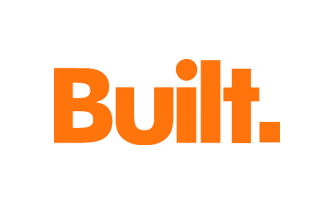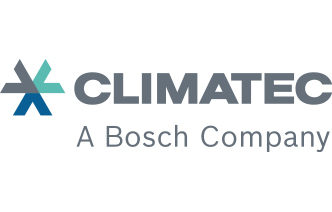Equipping the field to go digital
As I have continued on my mission to convince the industry to ditch paper blueprints and go digital, I have been getting many questions about how to make that happen. I started to answer these questions with my new video series on going digital in the construction industry that starts out with a short video showing you how easy it is to go digital. You really just need to request the construction drawings in PDF format instead of paper, and you are ready to go digital.
But let's take a step back and look at the logistics of the hardware and software implementation that’s required to go digital in the field. The field crews face some different challenges than the people sitting at a desk in the office, so I sometimes hear comments about how it's easy to go digital in the office, but it's not practical in the field. In actuality, it's easier than ever for field crews to go digital, which is important because they are the ones that can benefit the most from doing so.
While digital blueprints can be accessed on a smart phone, the screen size will make it difficult to use a phone as the primary means of access for most crews in the field.
Let’s take a look at the hardware first. For everyday work, the crews need to be equipped with a device that gives them a larger space to view drawings. For many, the thought of putting computers into the hands of their field crews may not seem realistic. Push past that thought! It’s just another tool, like any other tool used in the field, and they are fully capable of learning to use this new tool. The key is getting crew leaders a tablet that they can use to access the digital drawings. For this you have a few choices, but no matter which device you choose, it's hard to go wrong.
For field crews, I recommend choosing either an iPad or an Android tablet. Both turn on instantly, have plenty of battery life to get through the day, and can run the applications you need to go digital. I am an Android fan and have an Android phone and several Android tablets, however, it is getting difficult not to declare the iPad the better choice when it comes to going digital in construction. There are several models in different price ranges, they are easy to find (and replace), there many different rugged cases you can purchase to protect them in the field, and the iPad does have some capabilities and software that Android doesn’t have (yet). The iOS operating system is also easy and intuitive. With many people already having iPhones, the learning curve can be fairly short when you hand your crew leaders an iPad.
If you choose to go with Android, there are many different models made by manufacturers including Google, Samsung, Lenovo, and more. Make sure you look at battery life, screen brightness and resolution, and storage capacity. Whatever you choose, if you settle on a single device for everyone, it simplifies deployment, training, and purchasing of accessories. In a previous edition of Thoughts from the Field, I published an article about several construction industry applications that are only available on the iPad, and the new lidar sensors in the iPad Pro show some promising use for quick and easy laser scanning for recording as-built conditions.
Of course, you will want to make sure that the hardware you choose can run the digital drawing application that you will be adopting. In most cases this isn’t an issue because most of the developers are making applications that are available in both IOS and Android, but always check that before making a decision, and look ahead to other applications you may want to implement in the future (tracking work hours, recording safety issues, video training, etc.).
On the subject of other digital applications, if you are just starting on your company’s digital transformation, I would start with digital floor plans. I think it has the most impact on improving operations in the field.
If you have apps to track crew hours, report safety incidents, and record on site progress, but you are still using paper blueprints and wasting time looking for the current version and doing re-work because you had the wrong information, I am not sure you are winning the battle. Make the move to shared digital blueprints first.
In my video series on going digital, I partnered with Fieldwire by Hilti to demonstrate how easy it is to go digital in the field. You can be a small trade contractor, a large general contractor, or a home builder and all you have to do to get started is visit the Fieldwire site, sign up for the free plan, and download the app on a few devices. It really is that easy. From there, create a new project in the app, upload the PDF version of the construction drawings, and invite your other team members. You will all immediately be sharing the same set of digital drawings, which is stored in the cloud and synced to your device. Designate a person to be the administrator, and when plan revisions come in (and we know they will), the administrator simply uploads the revised sheets to the project. The system will recognize them as revisions and slip sheet them into the set. The field will finally have the revised drawings available to them at the same time as the office. All they need is an internet connection on their device and the new drawings will be synced automatically.
Let’s recap the benefits:
-
The “master set” of drawings now lives in the cloud where everyone can access it at the same time, instead of tracking down the physical set that’s locked up in the job trailer
-
You can allow anyone to make markups and annotations on the digital drawings that can be set so that only they can see them, or they can be global, so everyone sees them
-
When revisions are received, the new sheets are inserted into the set, any notations on the previous version are copied up to the new drawing, and everyone can be notified immediately, all automatically, without even opening your email
This is just the beginning. Watch my video series to see what else you can do once you go digital. It’s easy: buy iPads, install Fieldwire, set up a new project, upload the drawings, and give it a try on your project today. Stay tuned! In future editions of Thoughts from the Field I will look at some additional considerations and will discuss the benefits and use cases for different types of construction companies including trade contractors, general contractors, and home builders. In the meantime, go watch my Construction Management Micro Learning video series to see all of this in action.
Editor’s note: Fieldwire is proud to feature construction expert Jim Rogers on our blog. Jim has decades of experience in construction management and safety, and is an instructor for LinkedIn Learning — an online library of video courses taught by industry experts from across the globe. LinkedIn Learning is a great source for construction management education and content, and it’s included if you have a LinkedIn Premium account.
Jim enjoyed learning about Fieldwire so much that he created an online course on how to use Fieldwire to manage construction drawings and processes.