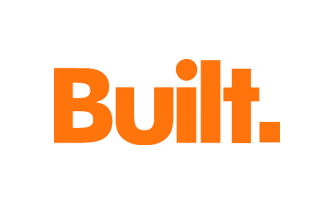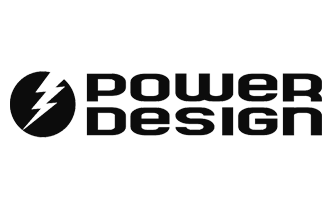Heavy Civil Field Management
It’s no secret that Fieldwire gives construction firms the edge that they need to save time and streamline their days on-site. But today we want to focus on one branch of the industry - heavy civil construction. Handling roadwork, paving, excavation, and other infrastructure jobs can be pretty strenuous, and with so much riding on the success of their endeavors, any tool that can make time in the field easier is a welcome advantage. So here’s how Fieldwire can lend a hand to our heavy civil brothers and sisters and help save them time and money:

Remote Document Updating
Many heavy civil projects are in remote locales, often times with little to no internet access or cell service. Ordinarily, that lack of connectivity might be problematic, but that’s not the case with Fieldwire! Your plans, tasks, photos, and files will all remain accessible without an internet or data connection. Simply sync up the app in the morning on your tablet or phone, and at night when you’re back at the office or home, and all of the information that you logged that day will sync with the rest of your team (and their data will sync to you as well). It’s a great way to stay in touch with the latest progress.
Since many different projects can be going on at once, often miles, cities, or states away from the home office, you’ll need an easy way to get the latest information from the office to the field. Rather than emailing team members and making sure they download and print plan updates, you can use Fieldwire to update everyone at the same time. Whenever they next connect to the internet, those changes get updated in the app without any effort on their part!
Speaking of plan updates, you can also use Fieldwire to create as-builts while you’re in the field. No need to send sketches back to the office to add to a set of plans anymore. Simply export PDFs of your plans at the end of a project and your client will have a clean, up-to-date set of as-built record drawings. All of the links on your exported plans are kept live as well, so your client will be able to see any RFIs, change documents, or any other file attachments that have been posted on the plans. This ensures they’ll always have the full picture available to them.

Issue Tracking
When you’re dealing with excavation, you never truly know what you’re going to find. You might come across an abandoned utility pipe, an old foundation, or troublesome soil conditions. Unforeseen circumstances are par for the course in heavy civil construction, and Fieldwire allows you to document any and all sudden issues as soon as they turn up. Add a time-stamped photo or video, leave detailed notes, and assign the issue to the appropriate person. They’ll immediately be notified of the new obstacle and will be able to respond, as well as track any costs and keep you up-to-date on the progress. The entire history of this issue will be saved within the task you create for it in the app.
You can also use Fieldwire’s photo and video features to document any noteworthy existing conditions on the jobsite before you start working. This makes it easier to compare existing conditions against your contract to make sure everything is covered and you aren’t blamed for anything that was there when you arrived. Elevations, surveying points, grid-lines, compaction testing, and all sorts of data about your site’s surroundings can be stored within Fieldwire. Should any change orders need to be drawn up, you’ll have the information necessary to explain and justify these extra expenses right there in your Fieldwire tasks.

Inspections & Documentation
There are a lot of different groups involved in heavy civil work. Whether it’s independent inspectors, geotechnical engineers, or civil designers, there’s always going to be some coordination necessary to make sure these third parties can verify the work is being installed per design. Fieldwire makes it easy to track when inspections take place via tasks, photos, dated notations, and the ability to sign off electronically using our Scribble task tool. Documentation is the name of the game, so there’s never any confusion or uncertainty about the status of the project.
Make use of our wide selection of drawing markup tools, such as the area and length measurement tools, to track how much asphalt has been placed, highlight any prioritized locations, or calculate material orders. You can also assign start and end dates on your tasks to keep an organized schedule. Use the calendar task view on Fieldwire’s web interface to easily see what’s coming up next and make any schedule adjustments on the fly by simply dragging and dropping tasks as you see fit. You can also keep everyone in the loop about open issues, or simply share a list of items to target during walkthroughs with Fieldwire’s reporting system. Generate custom PDF or spreadsheet reports manually, or schedule them to be sent out automatically on a daily, weekly, or monthly basis.

Earth-Shattering Results
Fieldwire is dedicated to improving everyone’s day in the field, and that includes those in the heavy civil community. Infrastructure and public works are the backbone of building, and while that line of work may differ from the efforts of vertical contractors, heavy civil teams can still benefit greatly by incorporating Fieldwire into their daily routine. Using the suggestions above will certainly deliver a seismic boost to your crew’s on-site efficiency, so take Fieldwire for a spin today and start enjoying the savings!

 Marielle Price •
Marielle Price •