Product Update: Custom Task Attributes and Form Calculations

Our product development teams are always looking at ways to improve Fieldwire so that we can speed up workflows and make your day-to-day work on the jobsite more efficient. We’ve recently added two powerful new features. With custom task attributes, add even more speed and organization to your Fieldwire tasks. With form calculations, make the data captured in your Fieldwire forms more powerful and actionable.
Custom Task Attributes
Project admins now have the power to configure task attributes to customize for the team’s workflow. Hide some of the default attributes and add custom text, number, and list attributes.
All users on the project can take advantage of the customized tasks. Easily enter exactly the data needed to track on the project into the attributes configured on the task. The new custom attributes look and work just like the default attributes, creating a seamless learning curve for your team.
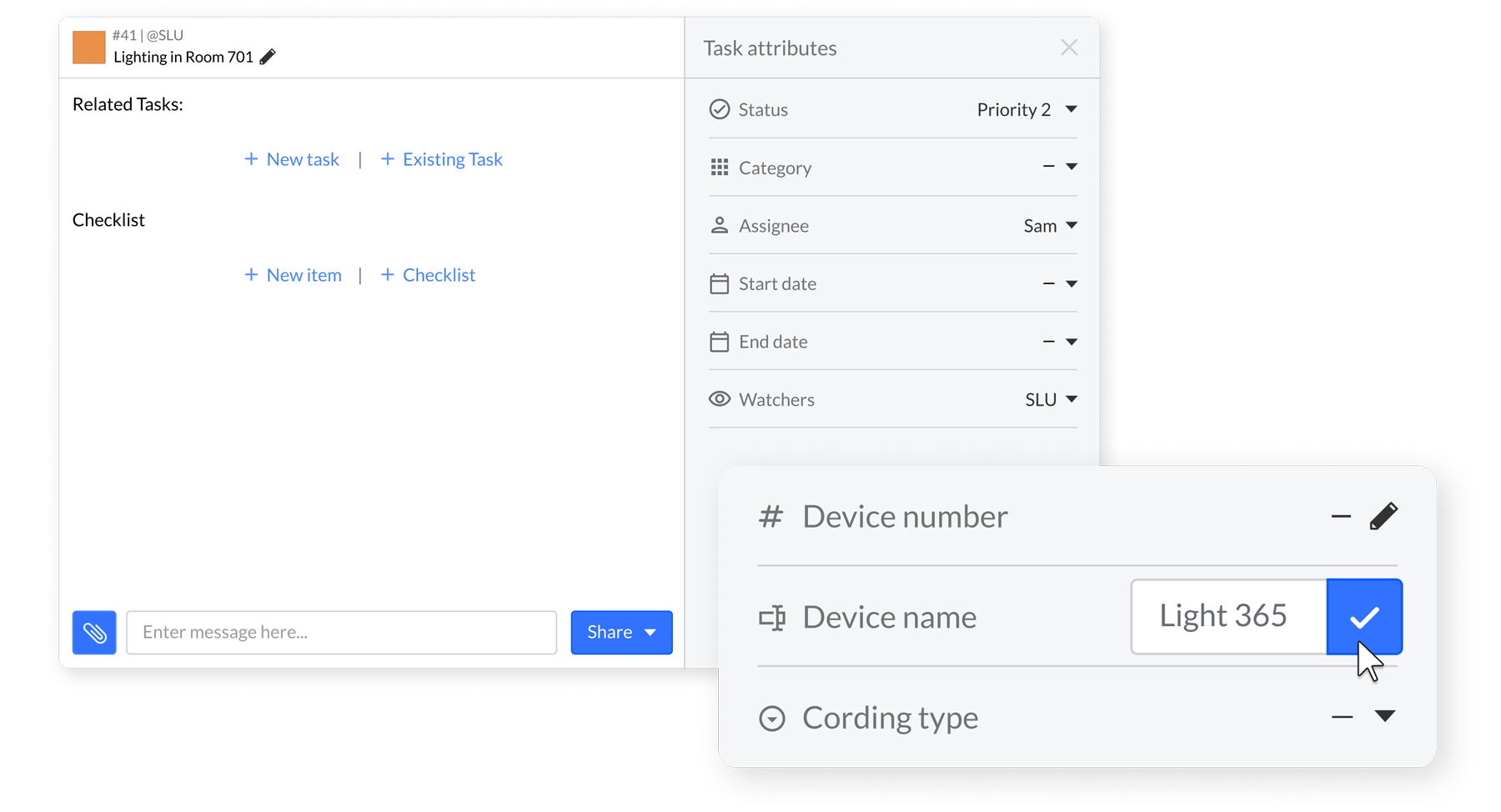
Form Calculations
Project admins can define custom expressions in a column and add a total row to summarize the form table entries.
Form contributors will see the calculations dynamically update based on their inputs as they fill out their forms in the field. Calculations in Forms will help your team surface the most valuable data and act on it right inside Fieldwire.
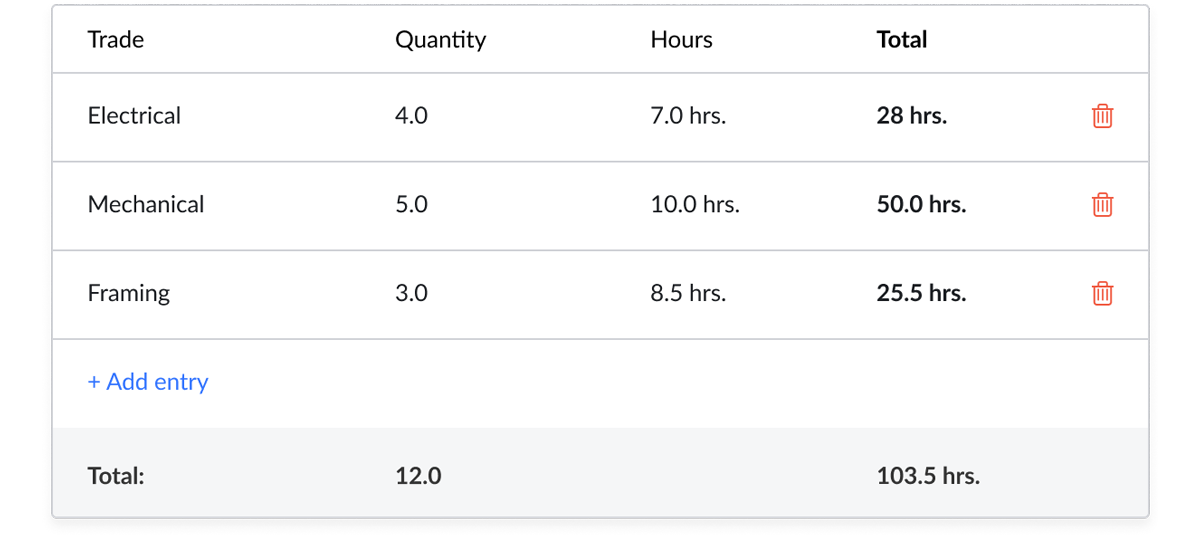
Business Tier
These new features are both available on the Business tier. If you are a Basic or Pro subscriber, click here to learn about upgrading to Business. If you already have access to these features, log in to Fieldwire to start using them today.
For a full list of new features and updates, check out our support page. If you have any ideas for future Fieldwire enhancements, please email us at support@fieldwire.com or submit a request in the app. We’d love to hear from you!

 Rachel Brown •
Rachel Brown • 
















