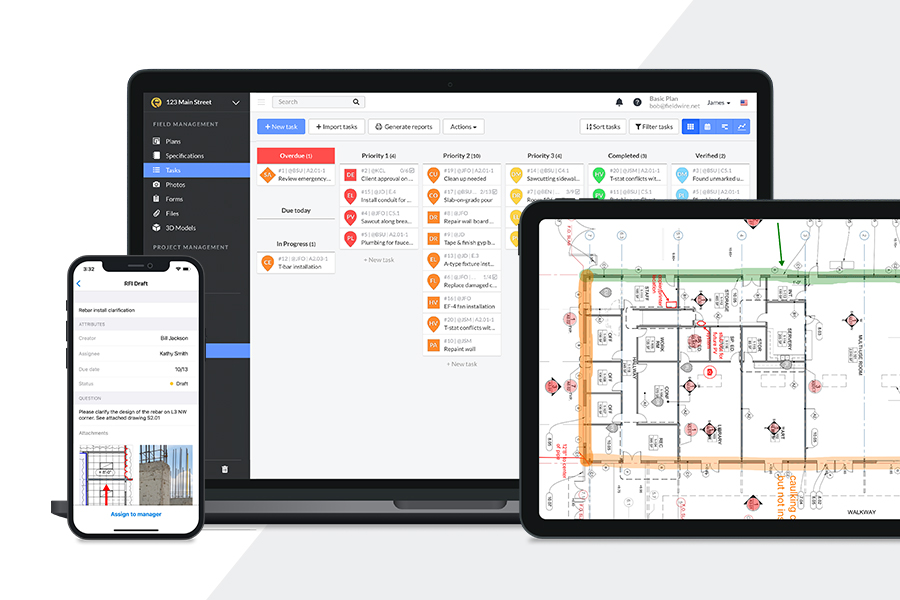Key product updates to Fieldwire by Hilti this summer
Here’s a quick read of all of the major Fieldwire product updates this summer.
Connecting it all together: RFIs, Submittals, and Specifications
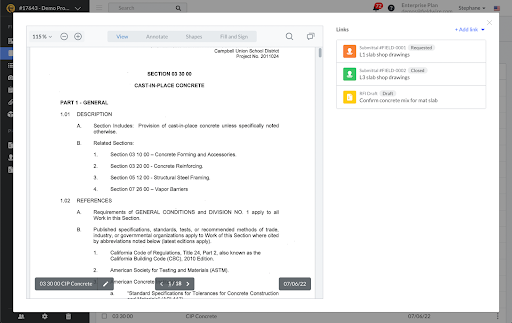
Different types of documentation are connected on Fieldwire to make it easier for your team to make references and communicate changes. With this update, you’re able to directly link RFIs and Submittals to your Specifications, and vice versa. This saves your team time and adds clarity to projects since these files won’t need to be separately attached or searched for.
Multi-Line Measurement
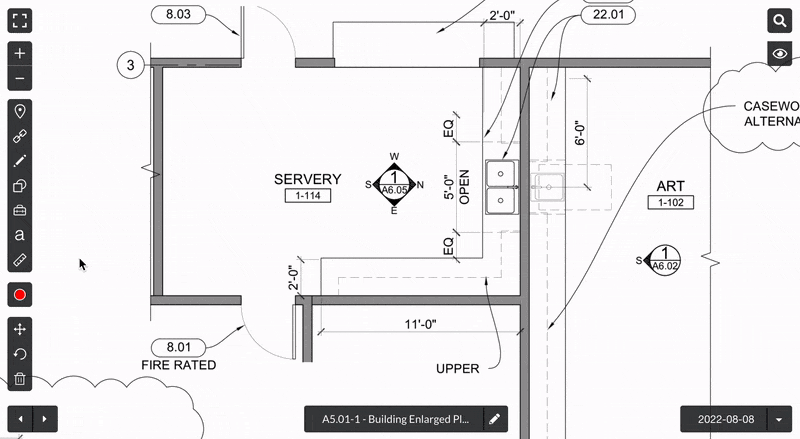
This new feature was a popular request from our customers. You asked, and we delivered. Measure the perimeter of consecutive walls, pipes, paths, wires, or other continuous multi-point lines on Fieldwire. You can create lines with any number of points for added flexibility.
RFI Reports
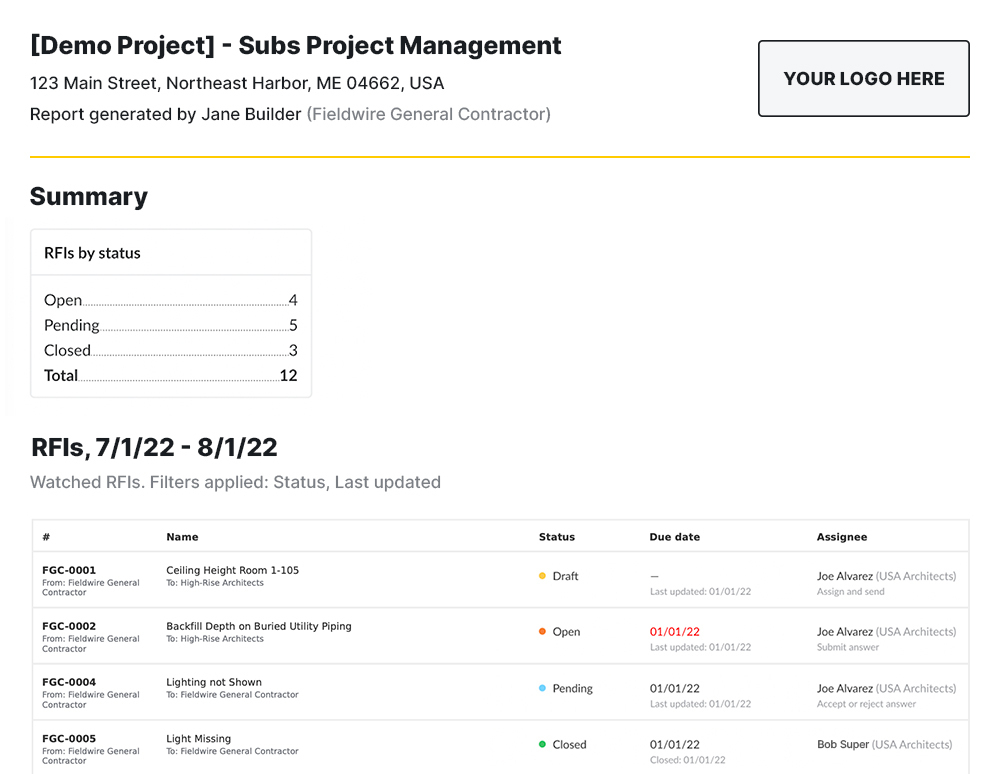
Similar to pulling a report of all of your punch items, you can now generate and export reports of your RFIs in a CSV or PDF format. Reports break down RFIs by status, the number of open RFIs, and indication of any Filters applied on the RFIs tab.
Duplicate Forms Template Sections
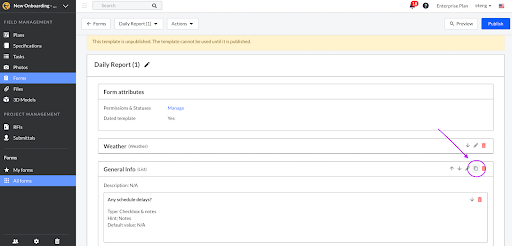
We want to save you time. While in the template builder for Forms, click on the Copy button next to a section to duplicate. Now it’s even easier to edit or create new Forms templates in Fieldwire.
A Series of Plan Markups Updates
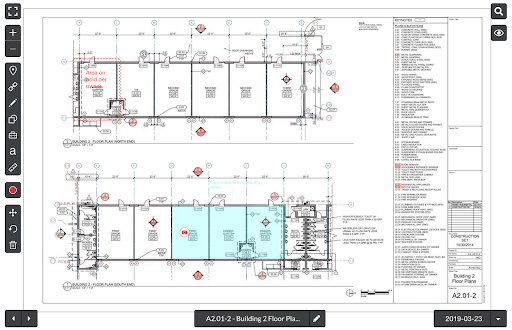
Markup precision is important when it comes to angles and other measurements. By holding the shift key while you’re resizing a shape or line, you can lock in its existing aspect ratio or angle, respectively. We’ve also added features such as the ability to rotate symbols, add a color fill for different shapes, and adjust the opacity of your Markups.

 Elizabeth Teng •
Elizabeth Teng •