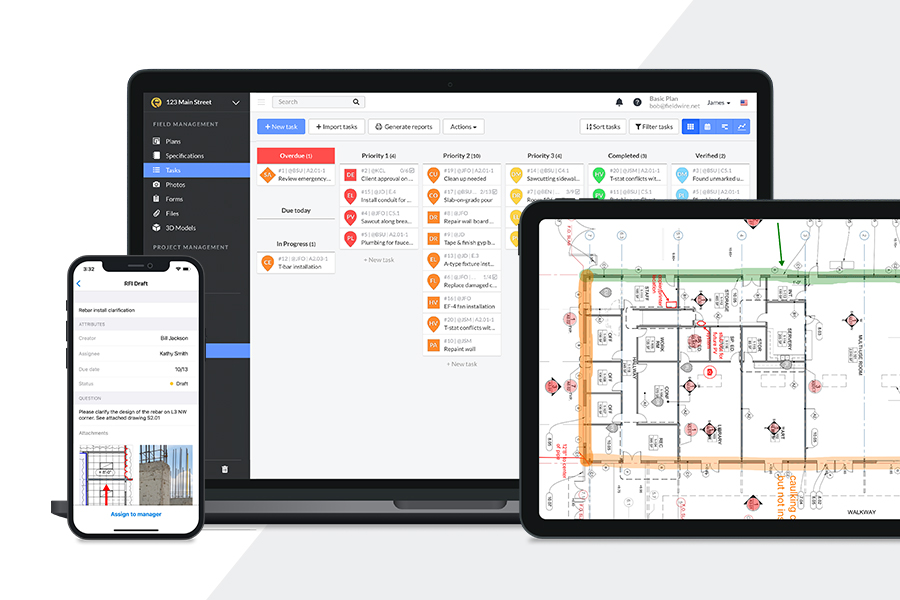How to easily create a construction closeout report using Fieldwire

What is a construction closeout report?
A closeout report is a document created at the end of a construction project to summarize important trends of said project. It may include final inspections and punch lists, changes to scope, budget and timeline, and even milestones or lessons learned.
Essential in the handover process, the goal of the closeout report is to ensure that all critical aspects of the construction project are correctly documented, that all issues are addressed, and the project is officially closed out.
A good closeout report benefits both the client and project manager, since it shows the value and impact of the project and provides insights for future projects. In sum, the closeout document is the legacy of a construction project.
Best practices for closeout reports in Fieldwire
At the end of a project, you can export the complete project history with all of your documentation in one-click. Displaying Photos, Task information, Plans markups and more from all the relevant tasks throughout the Project, Fieldwire .CSV reports give you an incredibly easy way to generate a holistic overview of everything that happened to get the job done.
Ideally, a closeout report should include all of the relevant content that you have added throughout the duration of the project. Therefore, it is important that you and your team standardize your usage of Categories, Statuses, Locations, etc on tasks in Fieldwire from day 1 to ensure you'll be able to report on everything that matters to your organization upon completion of the job.
How to configure a closeout report in Fieldwire
Closeout reports are generally very quick and easy to configure, as they summarize all of the important information added to your tasks throughout the project. Configuring the report to fit your preferred method of listing out task data is paramount, so be sure to leverage specific parameters when you define how you’d want to sort your CSV.
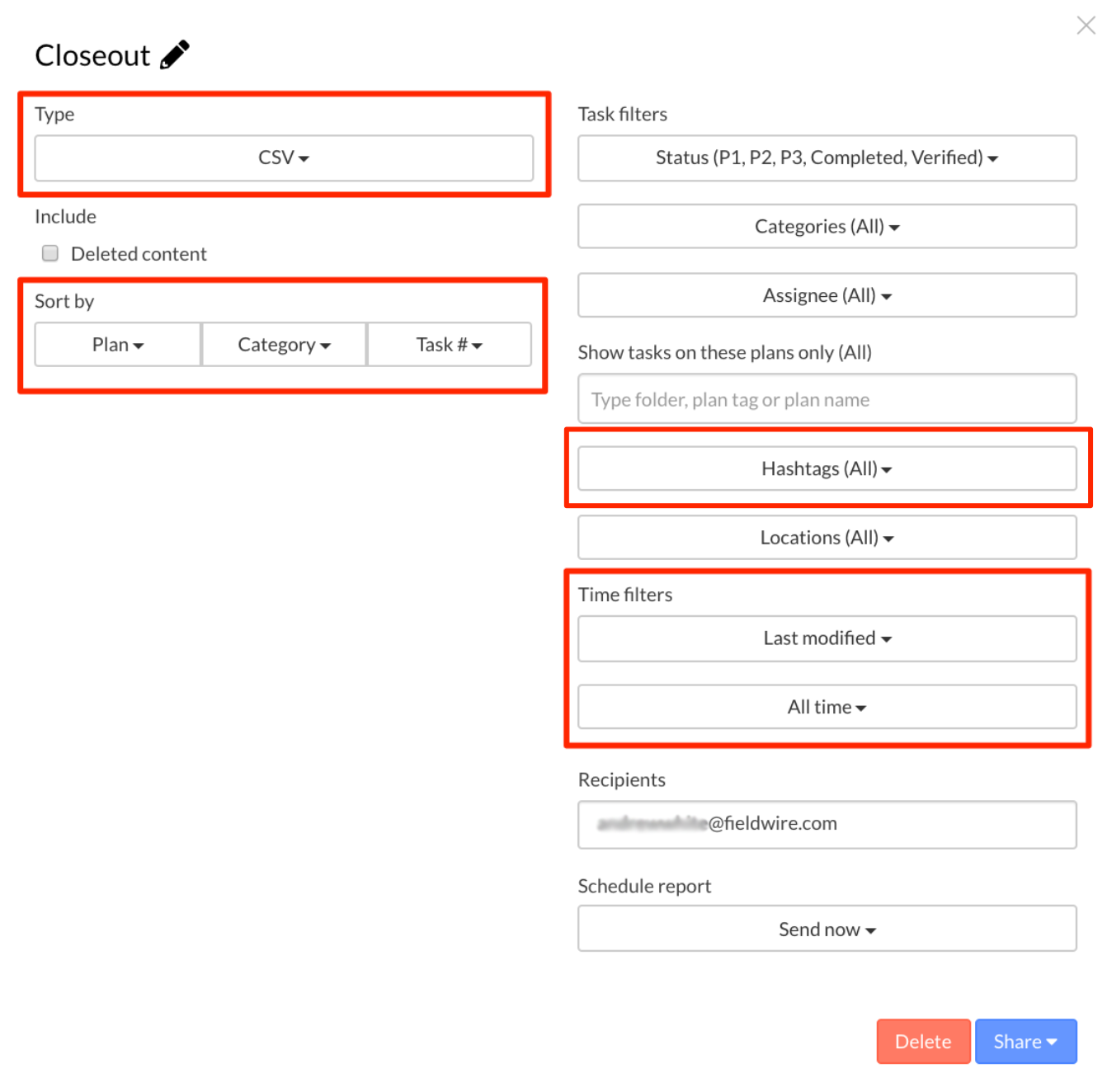
- Type: The 'CSV' report type is essentially a data dump of all pertinent project information, with each task listed in a row and all relevant task data organized into columns. It will contain the task attributes, links to pertinent Plans, Photos, and Files, and more. Since it is a .CSV file, it allows for a lot of customization and manipulation; you can load the file into Excel, or other programs, to further analyze task data and draw conclusions.
- Sort by: These are the most important parameters to leverage when creating a closeout report. We suggest sorting by 'Plan', then 'Category', and 'Task #'. That will ensure that you can view all tasks associated with each of your plans, grouped by category. Task # will keep each task within those groupings in order of the chronological history when they were created. If you prefer listing in order of when the tasks were completed rather than created, swap out 'Task #' for 'End date.'
- Time Filters: Choose some robust entries for your time filters. Select 'Last Modified' and 'All Time' to show the complete history.
How companies around the world use Fieldwire for closeout reports
Fieldwire’s construction management software empowers customers worldwide to keep stakeholders informed with reports. Hong Kong-based general contractor TCG Construction has been using Fieldwire since 2018 to enhance their productivity in the closeout process. “With Fieldwire, we take a lot less time closing out the defects and generating reports”, said Kenneth Harvey, Senior Construction Manager at TCG.
Take a look at some other Customer Stories that illustrate how to leverage Fieldwire effectively in the closeout process, as well as in documentation and reporting:
- EllisDon - Providence Care Hospital
- Losinger Marazzi - Les Jardins du Couchant
- TekWorks - Data Center Installation
Discover more ways to use Fieldwire’s reports on our Help Center.

 Andrew White •
Andrew White •