Fieldwire release highlights: February 2019

Here at Fieldwire, we’re always working to make our platform better for all of our customers who rely on it throughout their days. In our most recent release, we announced the ability to build forms customized to match your exact jobsite processes, all managed within Fieldwire.
While we were creating this new way to get work done on the jobsite, we were also making a number of other product enhancements that make Fieldwire easier to use each day. Here are just a few of the features we think you’ll enjoy from our latest release:
Real-time task dashboard
Our new, real-time task dashboard helps users understand how utilized they are and how busy they’re about to be. You can choose to see a breakdown of your project tasks — by category, assignee, plan, or location — to easily identify which area or user group requires the most attention.
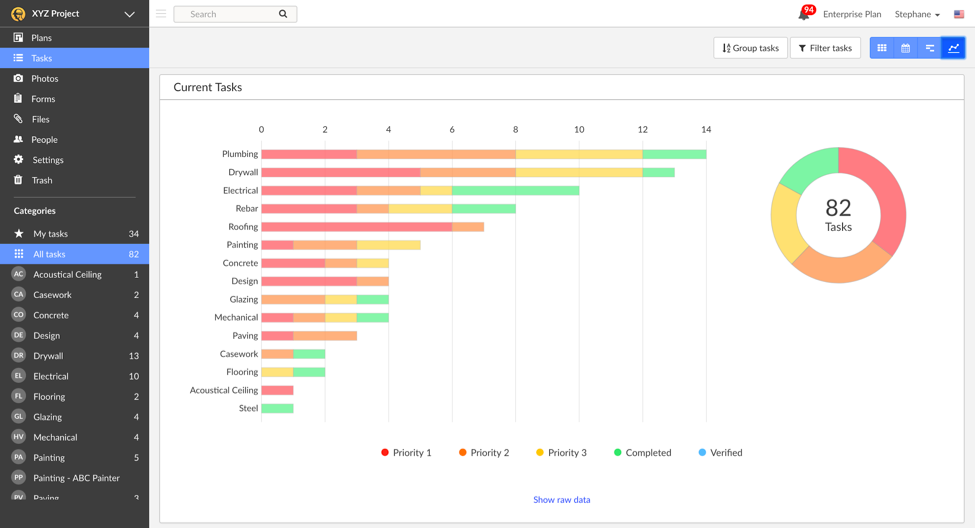
Track the status of plan uploads and processing
As part of our commitment to be the best and fastest mobile plan viewer, we are continually enhancing the process we use to upload plans. In this release, we allow you to see the upload progress status of large files (such as an entire set of hundreds of sheets) and to identify the folders and plans that require your attention (eg. to confirm plan names or resolve version conflict).
Add a project code to any new project
Many of our users create a new project for each jobsite they’re working on and want to use their own internal project codes to sort and filter projects. In this release, we’ve included an optional field for project codes so that you can insert whatever you need to make your life easier on-site.
Search and annotate within any PDF
You’ve always used Fieldwire to add markups and notes on your plans; now you can do so on your other PDF files as well. For example, search a submittal for a key phrase, highlight it in red, and note any issues to interact with your files quickly and easily. This feature is available on web only in this release.
View your 360° photos in reports
We have always included photos directly in your project reports so that anyone can see what happened on the jobsite, regardless of if they’re a Fieldwire user or not. Now, anyone can access your 360° photos as well. Each 360° photo appears as a thumbnail with a link in your construction reports, and when anyone clicks on the link, the full pannable image opens in their browser, with no login required.
Project billing dashboard
Some of our customers allocate the price of Fieldwire back to each project or jobsite that uses it. We’ve made it easier to do this with a simple dashboard available to admins that shows how many users are attached to each project.
Here at Fieldwire, we encourage users to submit their feedback and any ideas they have which could enhance our product even further. Please contact support@fieldwire.com to submit a request. For a full list of new features and enhancements, check out our support page.

 Tara Callinan •
Tara Callinan • 
















