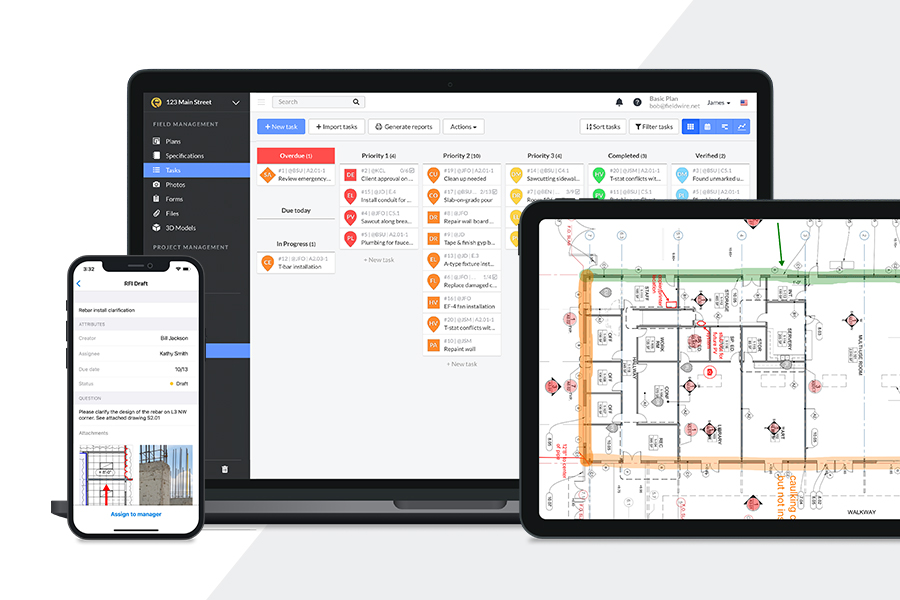Instant project access with QR codes, Power BI integration, and more exciting updates

Our goal at Fieldwire is to make construction more efficient for field and office teams. We continuously strive to refine and upgrade our construction management web and mobile apps to make your work easier. Our latest releases enhance the connection between your Fieldwire projects and the jobsite, improve stakeholder collaboration, and integrate your data with external apps for increased productivity.
Tasks and plans QR codes
Create stronger links between Fieldwire and the jobsite and provide quick access to project documents in the field through the new QR codes feature. Generate unique QR codes for Fieldwire tasks and plans, then print and post them onsite. Field teams can scan the QR codes on their mobile device to instantly access information, such as punch items or location-specific plans. To make things more efficient in the office, you can also bulk generate QR codes from the web app. Start using QR codes now to reduce the time it takes to locate relevant tasks or plans in the field! Available on all plans.
Power BI integration
As a next step on our integration efforts, you can now sync your Fieldwire projects with Microsoft Power BI. This allows users to visualize task and form analytics to more effectively make data-driven decisions and boost productivity. Available on plans with API access.
Project templates
Standardize the way you work with the new project templates feature. Copy the settings, folders, form templates, task attributes, and more from an existing project, then use it as a template for new projects. You can also create different templates for specific use-cases or project types and make sure new projects follow established best practices. Available on Business and Business Plus plans.

Multiple reviewers in RFIs and Submittals
Improve collaboration and ensure all stakeholders review critical RFIs and Submittals in Fieldwire. Now, add multiple reviewers to these documents and gather all relevant comments and inputs necessary for accurate resolution. When working with RFIs and Submittals, the Fieldwire app serves as a single source of truth where team members can easily collaborate on reviews and approvals. Available on Business Plus plans.
Dark mode on iOS devices
Users with iOS devices can now use Fieldwire in dark mode to save about 40% less battery while your phone or tablet is at 100% brightness. Go to the system settings to set up dark mode and stop worrying about your battery percentage! Available on all plans.
Apple Pencil support
More good news for iOS users: field teams can use the Apple Pencil to unlock more precise and natural ways to navigate through Fieldwire. Write letters that turn to text markups, zoom into plans, or use the 2nd generation pencil’s built-in ‘undo’ feature when navigating through your Fieldwire projects. Available on all plans.
Want to learn more about our recent product updates? Watch our latest webinar, where our product managers share best practices and demonstrate the new Field and Project Management features:
Check out the What’s New page to discover all our recent releases.

 Andrew White •
Andrew White •