Fieldwire Announces Custom Task Statuses to Improve Efficiency in the Field

We already know that a staggering 70 percent of your day is spent preparing for tasks or waiting to be told what to do next. Knowing which task to tackle next is especially hard if your software doesn’t reflect the way you work. As a result, valuable time is wasted making phone calls or sending emails just to figure out your job for the day. We know this because you told us. You asked for a way to configure task workflows in Fieldwire to match the way you already work.
That’s why we’re super excited to announce the release of custom task statuses
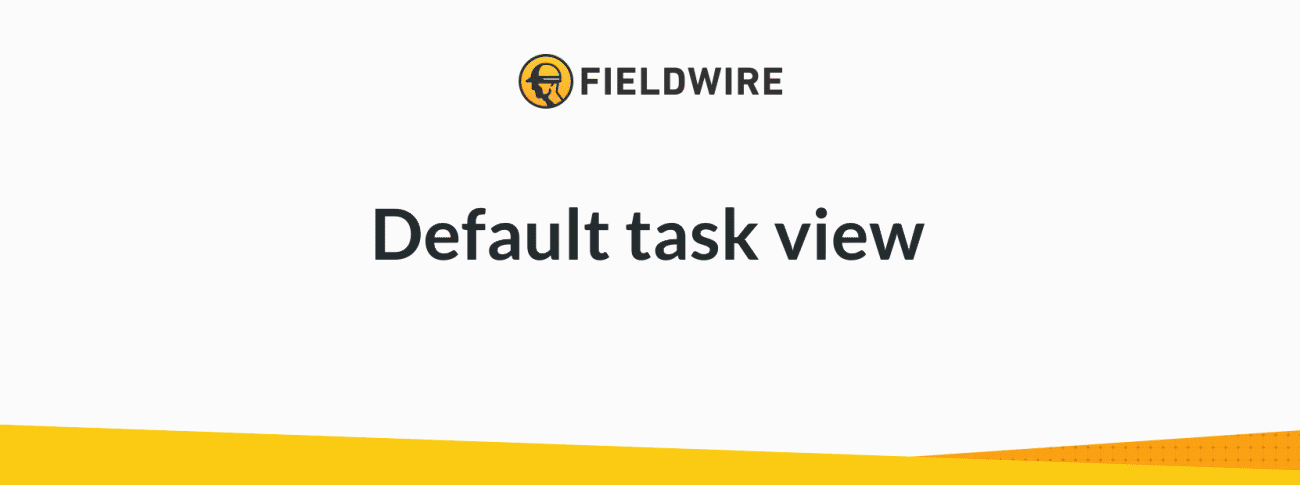
Previously, you were limited to the following fixed task workflows in Fieldwire:
- Priority 1 (red)
- Priority 2 (orange)
- Priority 3 (yellow)
- Completed (green)
- Verified (blue)
Now, you can configure this list to create workflows relating to punch, QA/QC, inspections, and more — giving you and your crew a clear playbook on how to get the job done efficiently.
You can also create workflows for different trades and departments, or processes that require multiple approvals. For example, you could create a custom workflow specifically for the punch process and track all of your tasks from 'Pre-Punch' to ‘Approved by GC.’ You can even customize each task workflow in terms of color, type, and order!
By giving you the flexibility to configure task workflows, you’ll be able to onboard new crew members faster and track key project milestones by viewing tasks in your Gantt, Kanban, and calendar views.
"Having one tool for all of our processes also makes training much easier for everyone," said John Hogeland, Business Analyst at Power Design.
Last but not least, to ensure you stay productive onsite, we’re also updating our user permissions so that everyone — not just Project Admins — has the power to track and prove work. This way, you’re able to standardize approvals and get tasks 'Verified' quickly.
Today’s release of custom task statuses solidifies Fieldwire as the #1 construction management platform for the field. By giving you the power and flexibility to create workflows that fit your project needs we hope to further drive efficiency in the field.

 Tara Callinan •
Tara Callinan • 
















