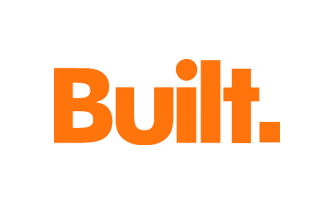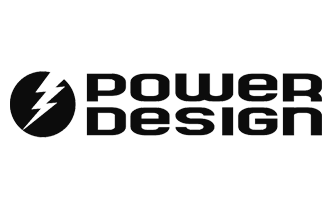Tip: Master Fieldwire Permissions
 Fieldwire makes it simple to grant the right people access to the right information, thereby saving you the time and hassle of adjusting permissions for every document.
Fieldwire makes it simple to grant the right people access to the right information, thereby saving you the time and hassle of adjusting permissions for every document.
There are several ways to customize access to projects, plans, and files. Reference this cheat sheet when you need to know or adjust who sees what on your account and projects.
Account-level people settings
There are three types of users that can be added to an account: Account Managers, Account Users, and Project Users. Here's how they differ.
Account Managers can create, view, and edit all projects within an account and can invite new Account Managers and Account Users. (Account Owners have the same permissions as Account Managers.)
Account Users can create projects and can access and edit projects they are assigned to. They can also invite new Project Users to the projects they create.
Project Users are users invited to individual projects. More about project permissions below.
 Learn more about account-level permissions in the Help Center.
Learn more about account-level permissions in the Help Center.
Project-level people settings (Project Users)
Project-level permissions are specific to each project. There are three main types of Project Users: Admins, Members, and Followers. Here's how they differ.
Project Admins can create tasks and categories, upload and rename plans, and assign tasks. They can also add markups, hyperlinks, and attachments to plans, mark tasks as verified, and delete projects. (Creating a new project makes you that project’s Admin by default.)
Project Members can create tasks, add markups, hyperlinks, and attachments to plans, and invite new Project Users to the project.
Project Followers can view plans, create new tasks, and add photos to tasks.
 Learn more about project-level permissions in the Help Center.
Learn more about project-level permissions in the Help Center.
Want more? Learn all about permissions with these helpful articles.

 Matt Schneiderman •
Matt Schneiderman •